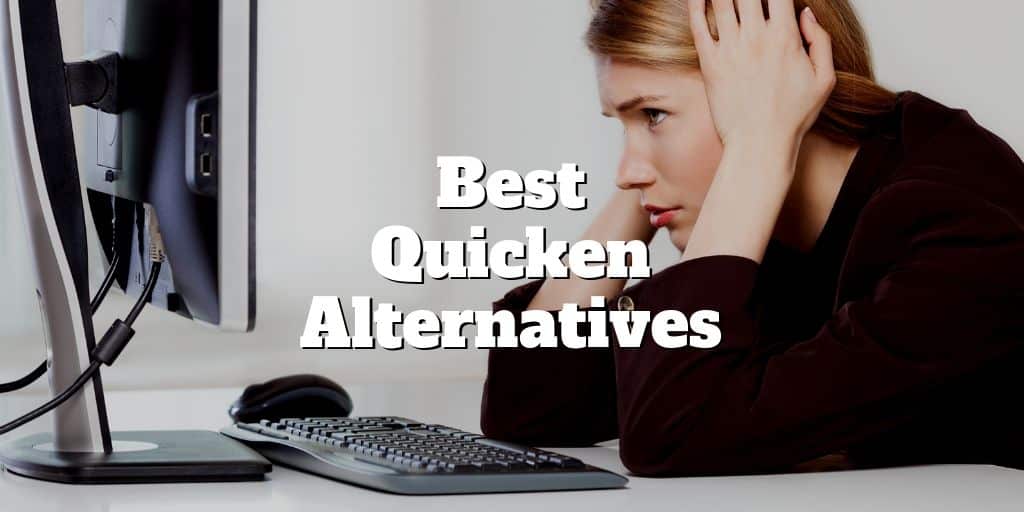
If the software had kept up with changes in investment rules and procedures, the long history of Quicken would not be a problem. Unfortunately, it has not been modernized over the years and many users have reported synchronization issues with their financial accounts.
When customers have a problem with the software, getting phone support can be a challenge. To get a human on the line, you have to pay for premier service. If you prefer to use an app, you still have to get the desktop software. If you don’t own a desktop computer, you can’t use Quicken.
If you would prefer to work with a more modern piece of finance software for your investments, there are many alternatives to Quicken worth checking out.
Here we feature the best Quicken alternatives, offering modern features and different methods of customer support if you have a technical problem with your account. Many of these tools work on Apple products, too. Here are several for you will want to check out.
Personal Capital Mobile App
The Personal Capital mobile app focuses on where your money is going. It emphasizes investing and saving for retirement.
Personal Capital vs Quicken
You can use Personal Capital in order to track your expenses and investments.
The app also analyzes investing fees and offers suggestions on how to reduce or even avoid them.
On the app’s dashboard, you can view the “forest” of your whole financial picture, and the “tree” of each account is just one tap away.
It’s easy to link this app to your checking, savings, credit and investment accounts too. Plus, you can use the information to calculate your retirement income and optimize asset allocation.
Personal Capital supports iOS and Android versions, and both have two-factor authentication. The top drawbacks of the Personal Capital mobile app are that you cannot use it for managing or paying bills or for tax reporting.
Pricing
The Personal Capital mobile app is free. You can also get 24/7 phone and email support for free.
| PERSONAL CAPITAL SPOTLIGHT | |
4.5 out of 5 stars |
via Personal Capital secure site |
The #1 income play for 2023 is NOT a stock, bond or private company... Rather, it's a little-known alternative investment that could hand you big monthly income from oil and gas.
Find Out What It Is Right Here
Status Money
Status Money is ideal for the person who already knows their net worth and wants to compare it to their peers. Its functions include tracking debts, income, spending, investments and credit scores.
Status Money vs Quicken
One of the top advantages of Status Money is the way that it breaks down your debts, assets, spending and income into categories.
Forecasts of future spending are easy to spot so that you can make changes to your habits.
When you log in, it tells you how much you have left for spending in each category.
Most recently, Status Money launched a social app, allowing you to ask questions and build your financial knowledge through the support of a community.
The primary drawback of Status Money is that only desktop access is currently available.
Pricing
Status Money is available for free.
| STATUS MONEY SPOTLIGHT | |
 InvestorMint Rating 4.5 out of 5 stars |
via Status Money secure site |
Discover the top 3 hidden AI stocks that could hand you profits of 874% of more!
ChatGPT is the fastest growing app EVER – hitting 100 million users!
Jeff Bezos… Bill Gates… and Elon Musk are betting billions on this "game changing" technology. And you can get in on the ground floor.
Click here to download it for free – with no strings attached.
The early bird gets the worm and the options trader who waits until 9:30EST can win big! Hi, I'm Dave Aquino and if you're new to options trading, my e-book "How To Master the Retirement Trade" will show you exactly how to take advantage of this early morning, profitable, but often overlooked window of trading time.
Download your copy today and let's get started!
You Need a Budget (YNAB)
YNAB uses a four-pronged approach to your personal finance. Those four prongs are:
- Stop living paycheck to paycheck
- Give each dollar a job
- Save for a rainy day
- Roll with the punches
It allows you to tell your money where to go. If you like a zero-based budgeting program, then this may be the product for you.
You Need A Budget vs Quicken
YNAB helps you to focus on how you spend your money. If you spend more in a certain category than you allocate, it alerts you through a text on your smartphone.
You have a choice to either connect YNAB to your financial institutions in order to track your spending across different categories or to manually enter your spending. The app also offers investment monitoring.
The two main drawbacks of YNAB are that its investments dashboard does not have as many tools as some of the other apps and that it has fewer options for goal setting or long-term strategies than some of the other products.
Pricing
YNAB charges a low monthly fee. This provides you with access to all features and 24/7 customer support.
If you are a student, you can use YNAB for free. You just need to provide information about your enrollment and wait for verification.
| YNAB SPOTLIGHT | |
InvestorMint Rating 4.5 out of 5 stars |
via YNAB secure site |
This has been one of the WORST years for stocks. But despite the awful trading conditions of the last eight months, I've delivered profit opportunities to my students like 22% on PBT after a week in the trade…And 31% on PEGA in only 8 days. I've JUST sent out a brand-new alert on a stock that's showing all the right signs of an impending breakout…
Click to Get the Trade and a Full Year of Stealth Trades for just $5 Today
➤ Free Guide: 5 Ways To Automate Your Retirement
Tiller Money
Tiller Money is a basic spreadsheet tool. It allows you to automatically import your financial data into a Google Sheet and track your monthly income and expenses with standard spreadsheets or sheets that you customize.
One of its features is a debt snowball sheet. It will show you how you can pay off your debts faster and save more money.
Tiller Money vs Quicken
The major pro of Tiller Money is that it automatically updates your custom and standard spreadsheets every day. This means that you get an up-to-date picture of your finances.
The biggest drawback of Tiller Money is that it only works with Google Sheets.
If you prefer a different spreadsheet program, such as Microsoft Excel, there may be a plug-in for it in the future.
Another major drawback is that it is only available on a website. If you use a smartphone, accessing its website could be challenging because of the site’s interface.
Pricing
A low monthly subscription fee is charged by Tiller Money.
| TILLER MONEY SPOTLIGHT | |
 InvestorMint Rating 4 out of 5 stars |
via Tiller Money secure site |
The SV Bank collapse marked the second-largest U.S. bank to close since the Great Recession…'God have mercy on us all': Robert Kiyosaki warned.
Kiyosaki is turning to gold and silver — a popular hedge against inflation. Gold can't be printed out of thin air like fiat money and it's value is largely unaffected by economic events.
'I'm buying gold because I don't trust the Fed," he said.
source: yahoo!news
Ready to dump your paper assets? Get Your Free Gold & Silver Guide Now
Countabout
Countabout is an online budgeting service that allows you to automatically download your transactions and track them.
More than 10,000 financial institutions are already linked. If yours is not linked to Countabout, you can email their support service and request that it be added.
Manual entry of income and expenses is also an option.
Countabout vs Quicken
Countabout is accessible through smartphones and desktop computers.
If you have any data in Quicken or Mint, you can import it. The primary drawback of Countabout is that it does not offer investment tracking or management.
Pricing
Countabout charges an annual fee of $9.99 to $39.99 per year.
The premier membership level gives you access to more customer support and tracking features. A free 15-day trial is available for the basic level of Countabout.
| COUNTABOUT SPOTLIGHT | |
InvestorMint Rating 3.5 out of 5 stars |
via CountAbout secure site |
Discover the top 3 hidden AI stocks that could hand you profits of 874% of more!
ChatGPT is the fastest growing app EVER – hitting 100 million users!
Jeff Bezos… Bill Gates… and Elon Musk are betting billions on this "game changing" technology. And you can get in on the ground floor.
Click here to download it for free – with no strings attached.
Biden's not holding back... He's warned you that he plans to raise: Income taxes, death taxes, capital gains taxes & corporate taxes. Some or all of which WILL affect you or your family in one way or another... But it's not too late... yet.
Thousands of Americans are getting their FREE IRS LOOPHOLE KIT to discover the secret to protecting your retirement savings from Biden, and inflation...
CLICK HERE to request a FREE Copy of the Guide To IRS Loopholes For Your IRA/401(k)
Moneydance
Moneydance is an app that provides you with budgeting and investment-monitoring tools.
The software has been modernized in order to keep up with the proliferation of mobile devices. Its app is programmed to be easy to use.
You can use it to create a budget, keep up with your monthly bills and watch your investments over time.
It can also tell you what is going on with individual stocks, like Google, Amazon, or Netflix, that you own. Link your online banking and billing accounts, or enter your information manually.
Moneydance vs Quicken
If you like graphics, Moneydance could be the right choice for you. Its charts and graphs are formatted with visual learners in mind.
Its ledger layout resembles that of Quicken. If you used to use Quicken, you can import all of your old data to Moneydance.
You can use Moneydance on a desktop computer or a smartphone. It comes in Android, iOS and Linux versions.
Pricing
In order to use Moneydance, you pay a one-time app purchase fee of $49.99. This fee includes unending customer support through chat, email or phone.
| MONEYDANCE SPOTLIGHT | |
InvestorMint Rating 3.5 out of 5 stars |
Download via Amazon |
Finally released to the public, trading guru Dave Aquino's guide, "The Options Trading Accelerator Method", reveals how Wall Street's big lie has stopped traders with small accounts from reaching their full potential and how his student favorite trading method could change that!
Click here to keep reading…
Moneyspire
Moneyspire is an app for streamlining your monthly income and expenses.
You can use it in order to track your bills and create a monthly, quarterly or annual budget.
The dashboard screen is easy to use, and you can access all of your information there instead of having to switch back and forth between different parts of the app. Moneyspire also tracks your investments.
Moneyspire vs Quicken
This app is easy to use. The user interface is simple and features a lot of charts.
If it is your first time using a personal finance software or an app product, you will quickly advance through the learning curve.
Moneyspire is available on Windows, Mac and Linux for desktop devices. The biggest drawback is that there is only an iOS mobile version. The company offers no Android support.
Pricing
You can try Moneyspire for free for 30 days. If you like it, you can pay a one-time fee of $59 for either the desktop software or the iOS app.
If you get the Mac software, it will link to the app, and you will not have to pay twice.
| MONEYSPIRE SPOTLIGHT | |
InvestorMint Rating 3.5 out of 5 stars |
via Moneyspire secure site |
And Reuters magazine calls this type of trading "the new baby boomer hobby." An anonymous trader -- living at the base of the Smoky Mountains -- just released a free report revealing a step-by-step system to generating an extra $5,000 per month in income thanks to this trading strategy. The report is free until Sunday.
Click here for the FREE REPORT...
Pocketsmith
Pocketsmith advertises itself as a time machine for your money. It is configured for young people who are new to budgeting.
Its mobile environment is accessible on mobile devices, and the user interface is intuitive.
Pocketsmith features account tracking for your checking, savings and student loan accounts. You can link it with any bank accounts for automatic updates.
You also have the option to enter your income and expenses manually.
PocketSmith vs Quicken
One of the top pros of Pocketsmith is its calendar function. The calendar allows you to track recurring costs such as your rent or student loan payments. It color-codes them for you so that you know what is due and when you have to pay it.
It will generate income and expense reports. You can use these to track your expenses by category.
Pocketsmith is available on a website for use on your desktop or laptop computer. You can also use the iOS or Android app versions on your smartphone.
The biggest drawback of Pocketsmith is that you cannot use it for investment tracking. If you have investments, you will have to use a different app or piece of software to view them.
Pricing
Pocketsmith is available for a free 30-day trial. If you like it, the monthly cost is $19.95.
| POCKETSMITH SPOTLIGHT | |
InvestorMint Rating 4 out of 5 stars |
via PocketSmith secure site |
The SV Bank collapse marked the second-largest U.S. bank to close since the Great Recession…'God have mercy on us all': Robert Kiyosaki warned.
Kiyosaki is turning to gold and silver — a popular hedge against inflation. Gold can't be printed out of thin air like fiat money and it's value is largely unaffected by economic events.
'I'm buying gold because I don't trust the Fed," he said.
source: yahoo!news
Ready to dump your paper assets? Get Your Free Gold & Silver Guide Now
Best Quicken Alternatives Summary
Now that you know about the best alternatives to Quicken, you can compare their features, contrast their prices and make an informed decision.
Each piece of personal finance software offers different benefits, and some are more beginner-friendly than others.
When you make your choice, keep in mind your patience for learning new software, the amount of time that you have to spend on it and how much detail you want out of the product.
This list ranks the top optionable stocks daily based on trend, volume, price and our proprietary algorithm. FREE bonus: a strategy for generating income in 8 minutes per day.
View this list for FREE now!















Leave a Reply