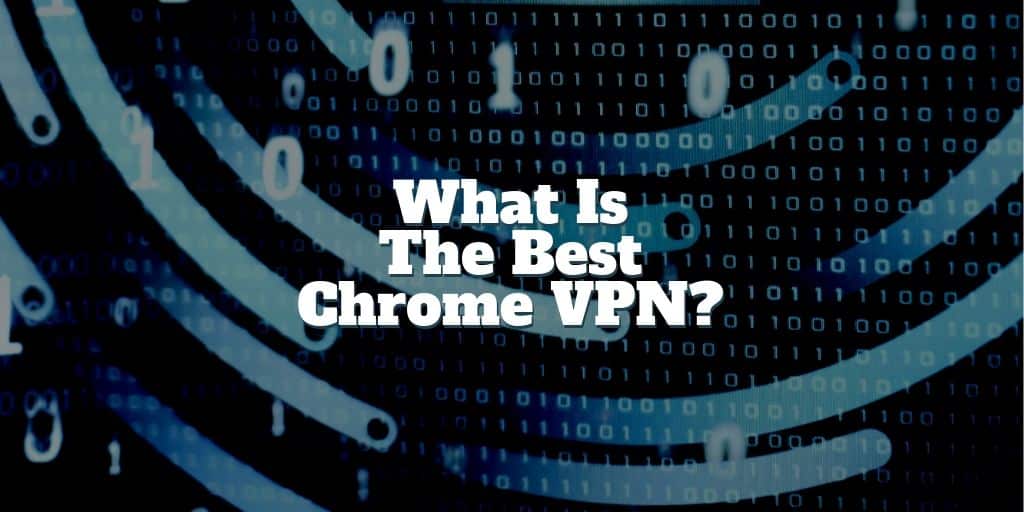
Think about the last time you connected to a public WiFi network. Perhaps you were waiting for a train. Or you were sipping a cup of coffee at Starbucks.
While you browsed your emails or watched the latest cute cat video on YouTube, you probably didn’t think about cybercrime. But the truth is, WiFi hotspots can be dangerous. In fact, hackers could have stolen your personal information – phone numbers, credit card details, and even photos.
Here’s a statistic that will make your eyes water: Around 25 percent of all WiFi hotspots in the world don’t use any encryption at all. This means your valuable data could be at risk. Names, addresses, email addresses, you name it.
What can you do about this problem?
Thankfully, there’s a solution – and it’s called a virtual private network. This guide will tell you everything you need to know about virtual private networks and which ones you should use.
What is a Virtual Private Network?
A virtual private network (VPN) is a type of technology that adds an extra layer of security when you connect to public and private WiFi networks around the world, whether it’s your internet service provider or a WiFi hotspot.
People use VPNs for a wide range of reasons. They might want to stay anonymous when browsing the internet, for example. Or use them to enhance their online security.
They are pretty easy to use, even if you lack technical knowledge. There are loads of VPNs on the market and, while they do pretty much the same thing, they come with various features.
What is the Best Chrome VPN?
Traditionally, people used VPNs with the Tor browser, which anonymizes search data and improves online security. However, this won’t work for everyone.
Most internet users have never used the Tor browser before and prefer to browse the internet via Google Chrome – the world’s most popular internet browser. Downloading and using the Tor browser would just be a chore, and most people aren’t familiar with its features.
| NORDVPN SPOTLIGHT | |
 InvestorMint Rating 4.5 out of 5 stars |
via NordVPN secure site |
Here's something investment expert Nilus Mattive has never discussed publicly before...
He believes right now is the best time to consider putting some money into the cryptocurrency markets. Let him show you the seven big cryptos that could go to zero, as well as some of his favorite plays and strategies for 2023.
Watch this free video and see for yourself.
You can use all of the VPNs listed below via Google Chrome without having to download any additional browser:
- ExpressVPN
- Windscribe
- Hotspot Shield
- NordVPN
These three VPNs provide you with everything you need when browsing the internet anonymously. You don’t need to download any additional software and can run everything via Chrome. They are generally easy to use and come with various features.
However, if you want to take your VPN to the next level, check out the SurfShark extension for Chrome. It takes just a few minutes to install and comes with loads of features that you will love.
Do you know how to read the candlesticks on your chart? If not don't worry. Chris Pulver created an ebook, Candlestick Cheat Sheet, that can teach you, in layman terms, the 10 most powerful candlestick patterns. It's a great start for those that are new to Forex and may want to trade on the conservative side when starting out.
Click here to download your copy now
Why Use Surfshark Chrome Extension?
First up, Surfshark is really easy to use. Just download it, and it will provide you with additional protection when you connect your laptop or mobile device to a WiFi hotspot. You can use it on unlimited devices, and torrenting is still allowed. Plus, it unblocks Netflix.
Surfshark VPN utilizes a strict no-logs policy, which limits the type of data it collects. In fact, Surfshark only collects your email address, billing information, and diagnostics information.
You can also contact the company’s customer support if you have a problem with your service or just need some additional information about the various features available to you. You can contact a member of the team via email, for example.
➤ Free Guide: 5 Ways To Automate Your Retirement
Drawbacks of Chrome VPN vs Tor VPN
A previously mentioned, Chrome VPNs let you improve your online security without using the Tor browser. However, does this jeopardize your security when connecting to public WiFi hotspots?
The answer is: No. Both Chrome VPNs and Tor VPNs can protect your private information when browsing the internet and prevent any would-be hackers from stealing your data.
The main difference between Chrome and Tor VPNs is accountability. Research shows that security agencies could potentially target Tor.
Another difference between these two technologies is how your internet service provider (ISP) determines whether you are using a VPN.
“In the first setup, Tor over VPN, your ISP sees that your computer is sending and receiving encrypted information with a specific server, and that is all,” says CompariTech.” The VPN server only sees that it is connected to a Tor entry node and that all of your surfing is being handled through that network.
“In the second setup, VPN over Tor, your ISP sees that your computer is communicating with a Tor entry node.”
Best Chrome VPN: Conclusion
Here’s the deal: One in four WiFi hotspots could pose a potential security threat.
Many public WiFi networks could be at risk of cybercrime, and your sensitive data might be at risk. Using a VPN will provide you with a solution. This connection method encrypts your data and allows you to browse the internet from your laptop or mobile device more securely. This makes it a good choice if you connect to WiFi hotspots when on the go.
However, with so many different VPNs on the market, it can be difficult to know where to start. Traditionally, people used Tor VPNs to anonymize data. However, in recent years, internet users have installed VPNs via internet browsers like Google Chrome.
Surfshark is a Chrome VPN that provides you with the protection you need. It’s easy to use and comes with loads of features, which generates peace of mind.
This list ranks the top optionable stocks daily based on trend, volume, price and our proprietary algorithm. FREE bonus: a strategy for generating income in 8 minutes per day.
View this list for FREE now!








